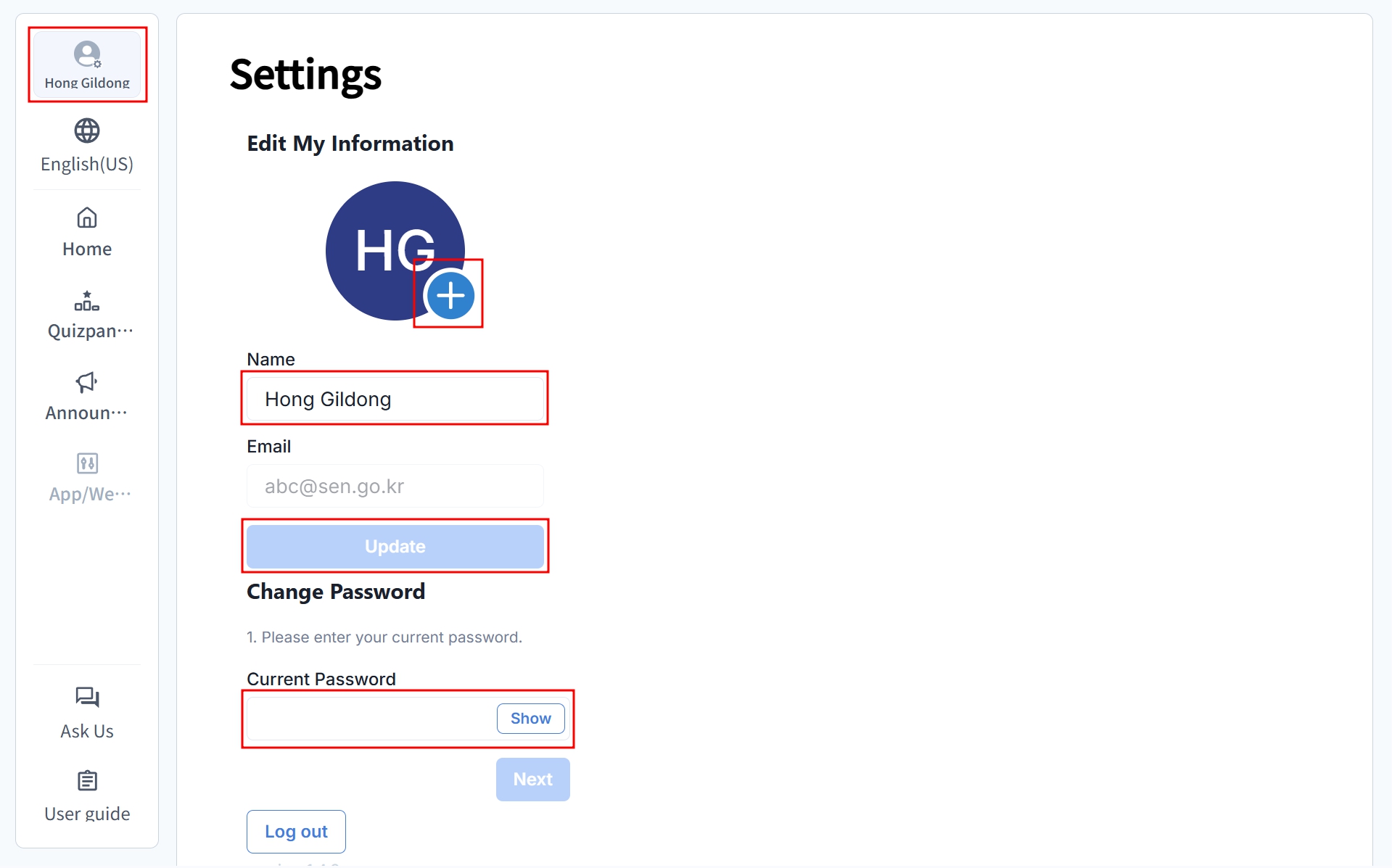2.10 Change Information
-
Click your name on the [Home] screen to go to the settings page.
-
Click the [+] icon in the member information edit section to change your profile picture.
-
If you want to change your name, enter the new name and click [Change Information].
-
If you want to change your password, enter your current password and click [Next], then enter your [New Password] and [Confirm Password], and click [Change Password] to complete the password change.