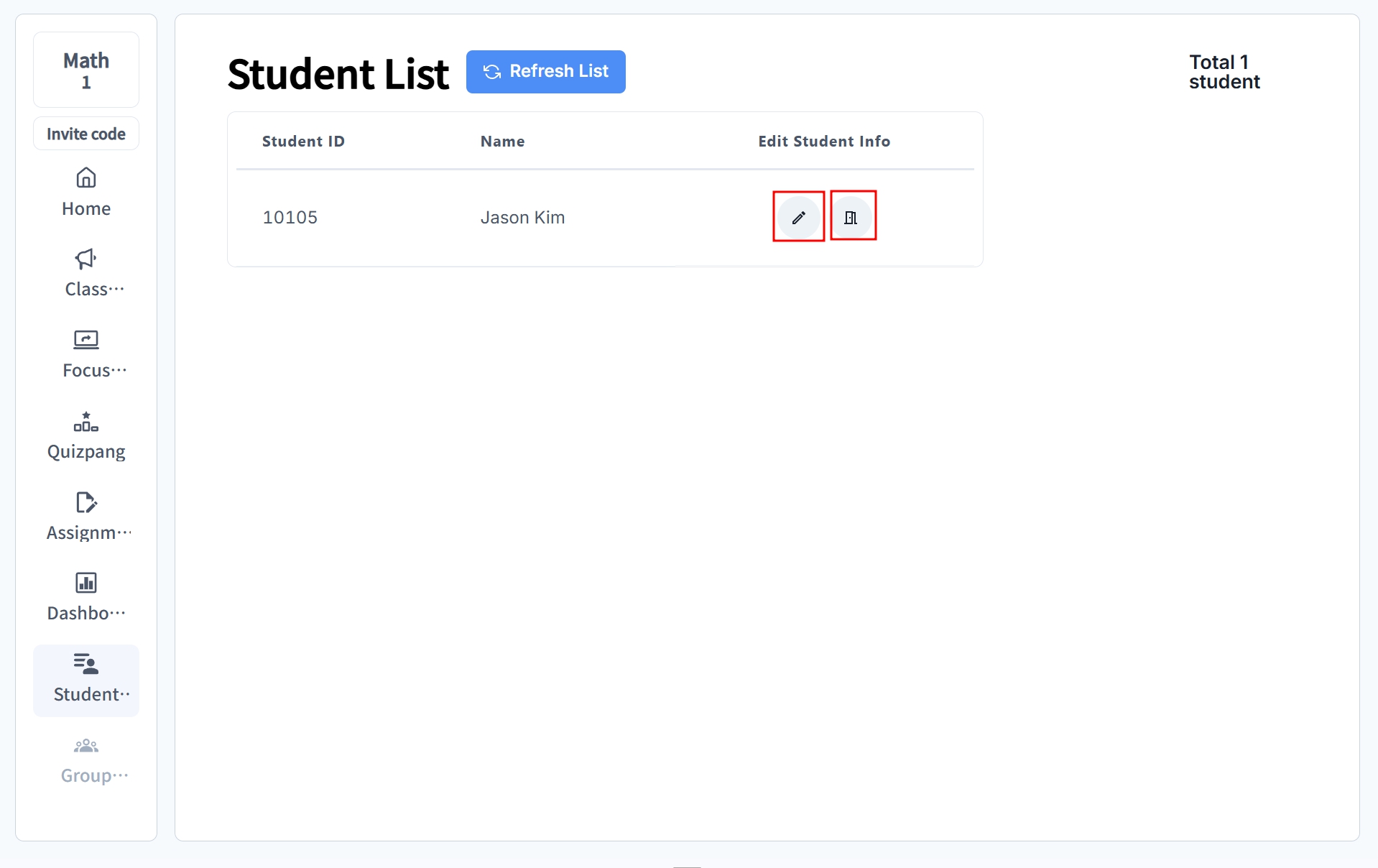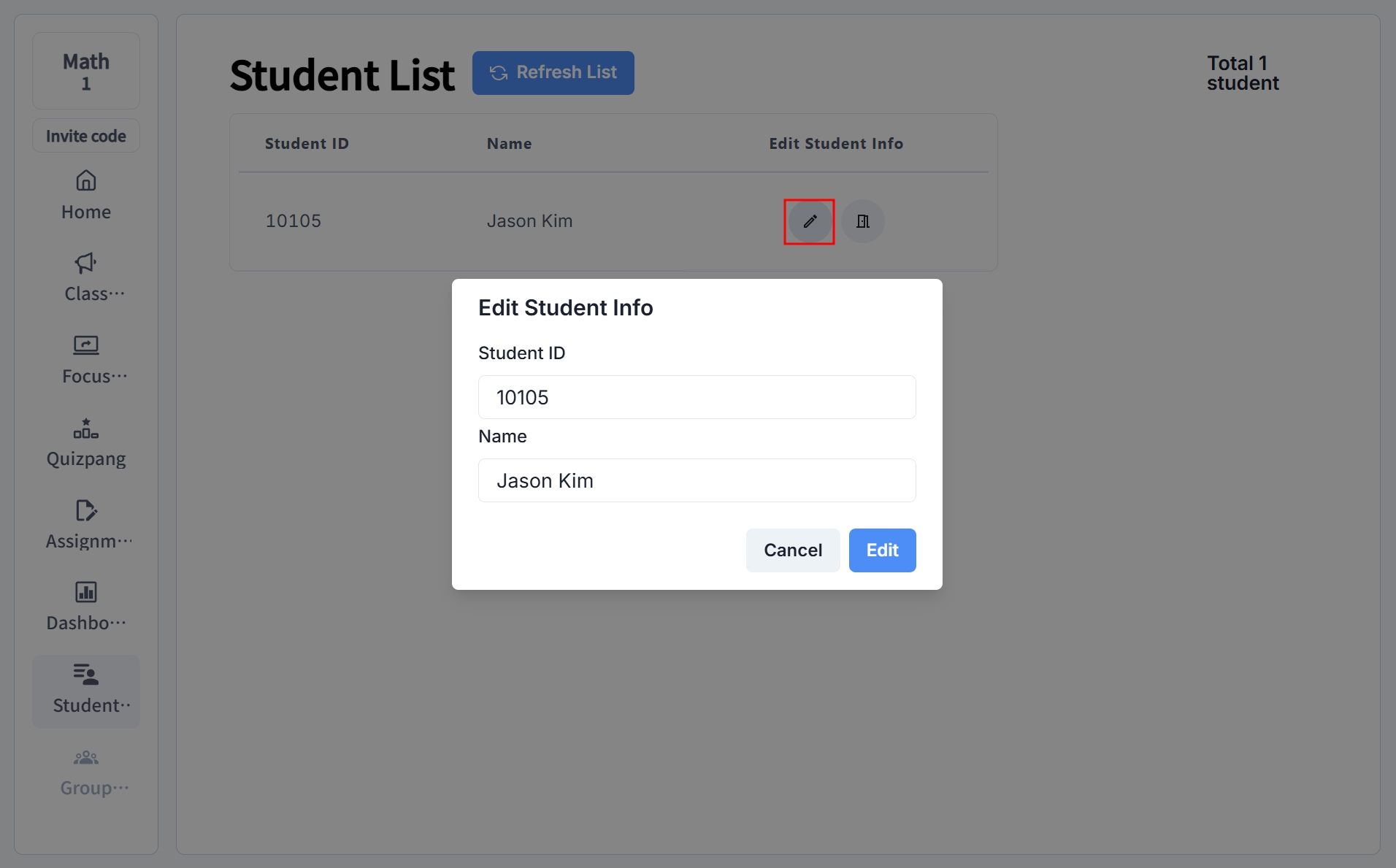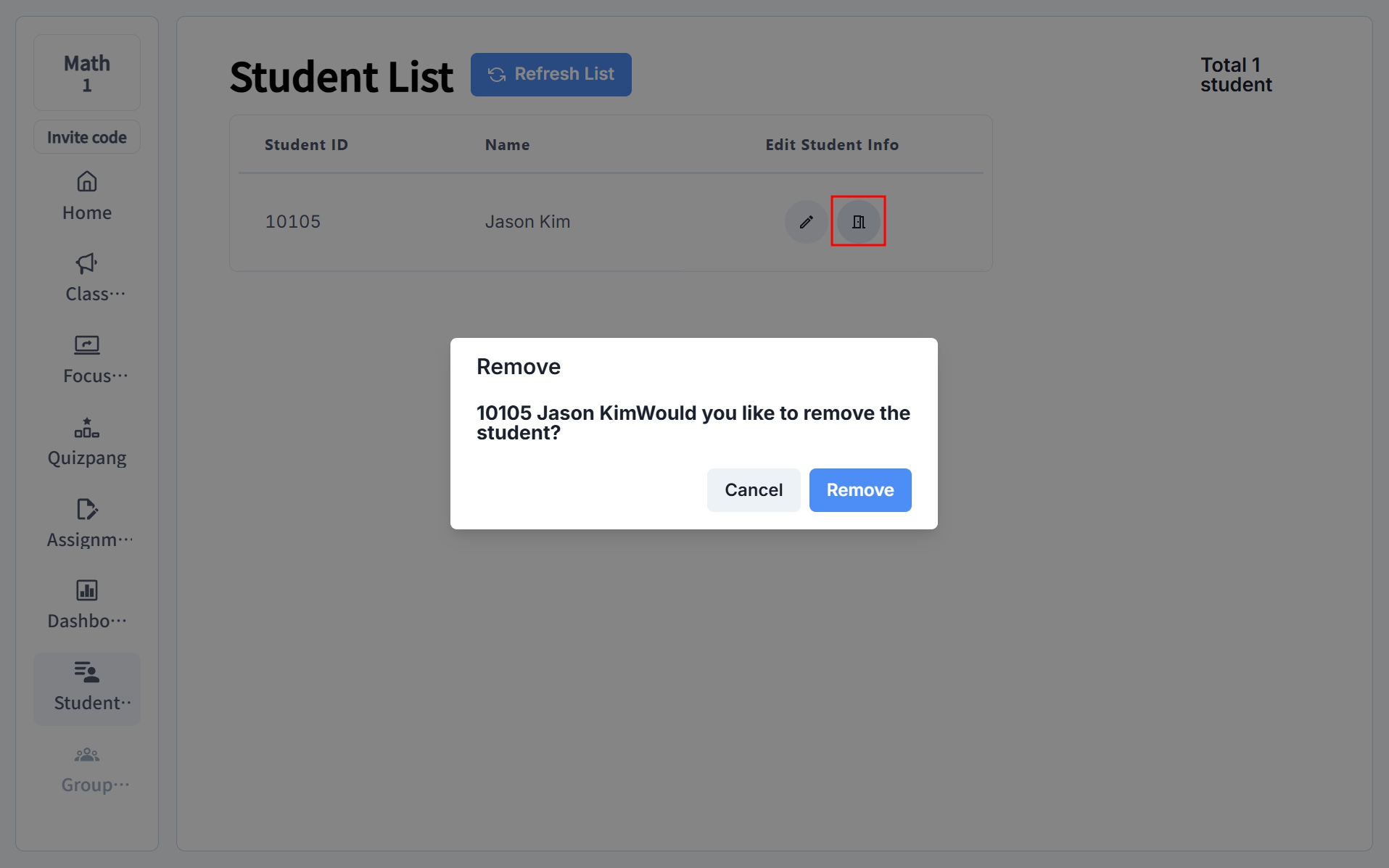2.8 Student List
-
Click [Student List] to go to the student list page.
-
Click the pencil icon to modify student information (class, name).
-
Click the document icon to remove a student registered in the class.
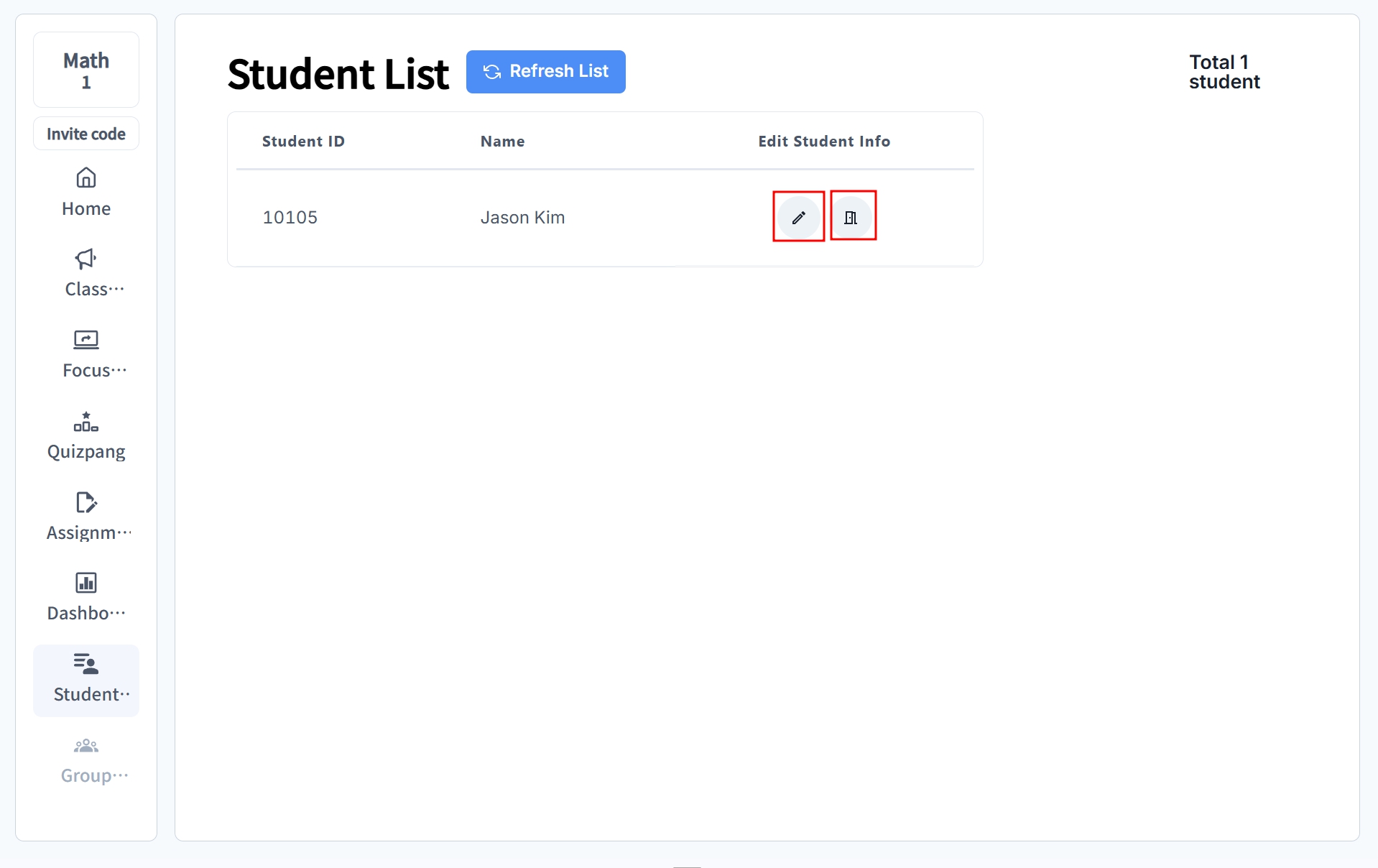
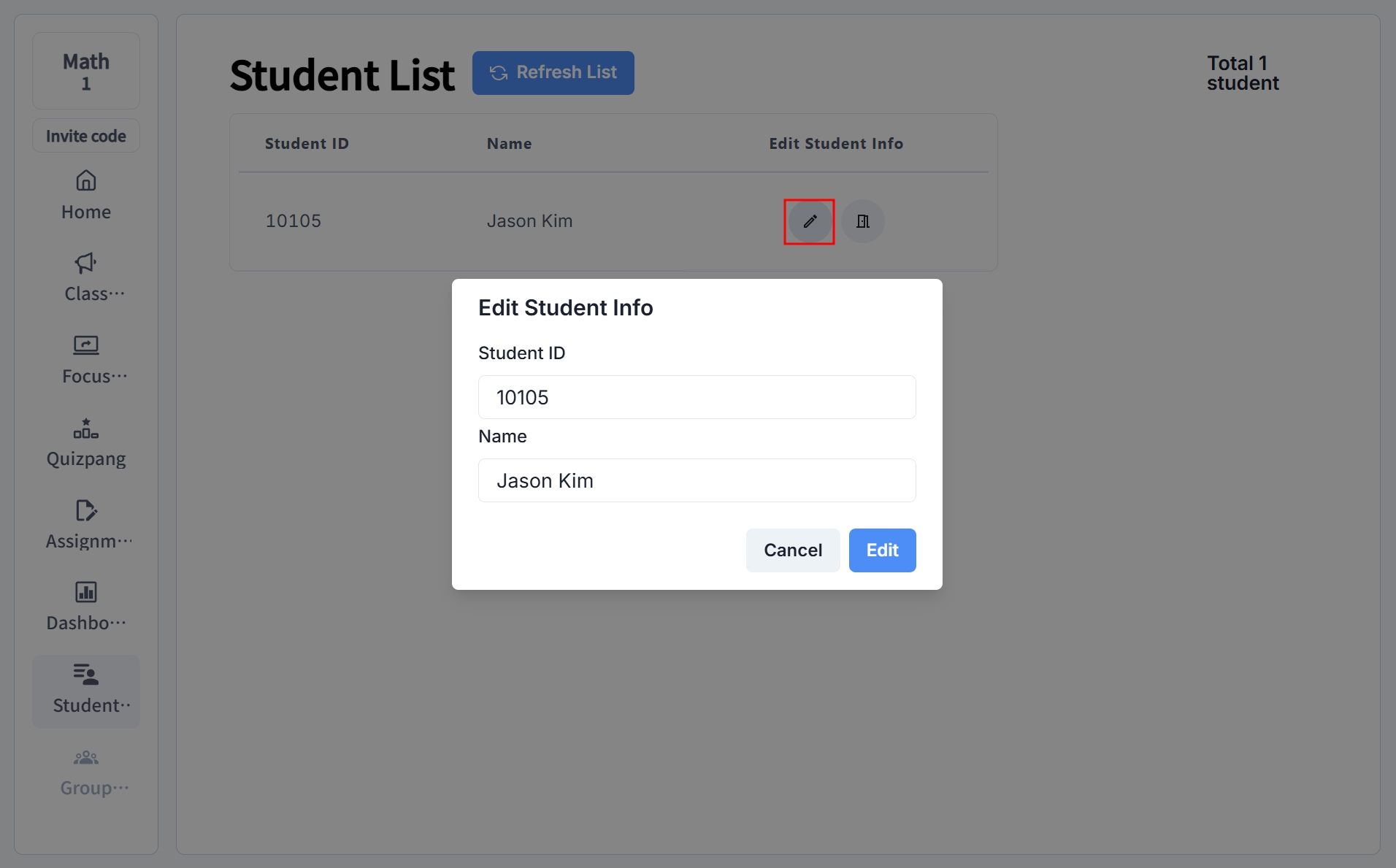
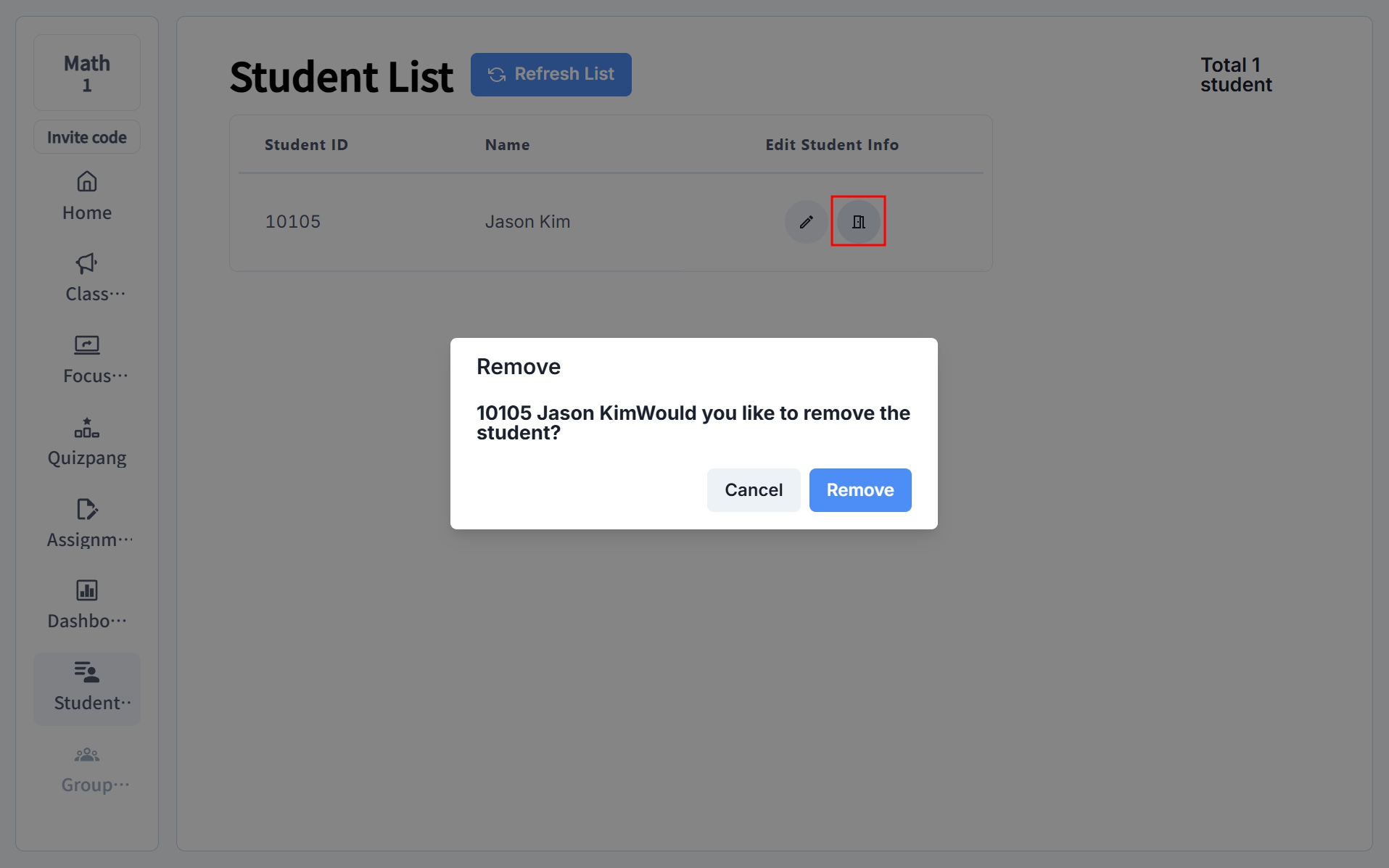
Click [Student List] to go to the student list page.
Click the pencil icon to modify student information (class, name).
Click the document icon to remove a student registered in the class.